
FUJIFILM PRESSURE DISTRIBUTION MAPPING SOFTWARE (FPD-8010E)
OVERVIEW
Easy to Read, Easy to Understand
Prescale Pressure Analysis in numerical format is now available.
FPD-8010E provides a wide range of effective presentation and report functions utilizing FPD-8010E software and as scanner to digitize Prescale outputs to allow the user to produce multi-faceted measurement data such as pressure distribution and enlargement, cross-sectional distribution, and 3-D image display.
This serves to accelerate product development and improved yields based on detailed multi-faceted measurement data and analysis.
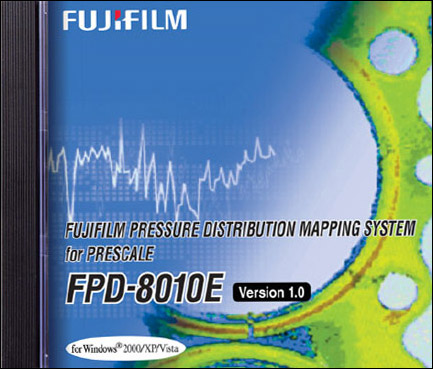
SYSTEM CONFIGURATION
Directions for Using FPD-8010E Software
Dedicated Software
Converts Prescale density values into pressure values

Dedicated Cover
This manuscript hold-down scanner cover improves date-read precision.

Calibration Sheet
The calibration sheet limits scanner-read errors to a fixed range.
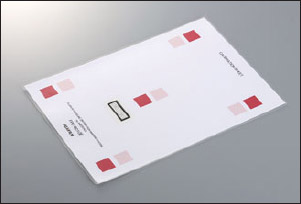
HOW TO USE
Directions for Using FPD-8010E
Step 1
Prepare the colored Prescale
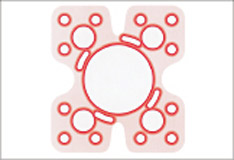
Step 2
Scan Prescale Samples (Scanner purchased seperatly by user)

Step 3
Perfom analysis utilizing FPD-8010E Software.

FUNCTIONS
Overall Measurement
Various data such as average pressure and maximum pressure are displayed.
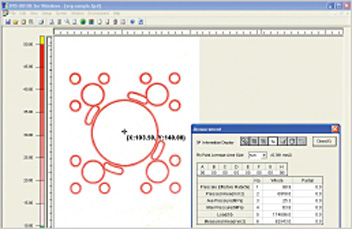
Pressure Cross Section
Pressure distribution on a line passing through a specified point is shown on a line graph.
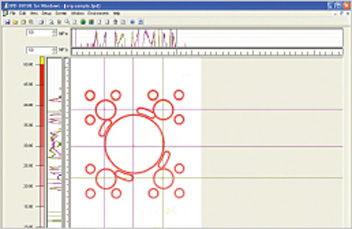
Total Weight Distribution
The upper and left segments of the total pressure are displayed on a bar graph.
Text Data Output
Pressure data is exported to a text file.
Partial Enlargement
The specified field is enlarged. (x4, x8, x16)
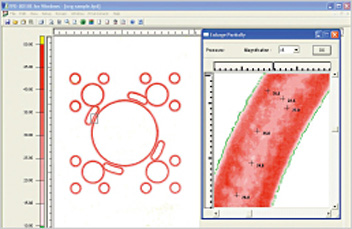
Wire Frame
Pressure is displayed in 3-D format.
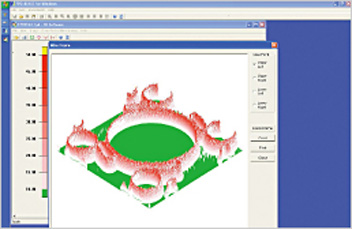
Histogram Analysis
Pressure on the circumference is displayed as a histogram.
Pressure Distribution Animation
Step-by-step pressure values are displayed in animated format.
SPECIFICATIONS
| Product Name | Fujifilm Pressure Distribution Mapping System for Prescale |
| Model | FPD-8010E |
| Main Functions | Prescale image input function. Pressure distribution display function/Pressure data output function. 3D display function/polar coordinate display function. |
| Scan Sizes | Single Read: 297mm x 210mm (11.7in x 41.3in) Maximum: 891mm x 1050mm (35.1in x 41.3in) |
| Resolution | 0.125 (200 DPI), 0.25 (100 DPI), 0.5, 1, 2mm sq. |
| Dedicated Cover Weight | 570g |
| Dedicated Cover Dimensions | 70(H) x 290(W) x 364(D)mm |
| Packed Items | Dedicated software, dedicated cover, calibration sheet, installation manual, software license |
| Scanner | Epson V100, V200, V350, V300, V330 and V33 |
RECOMMENDED SOFTWARE ENVIRONMENT
| OS | Windows 2000, XP, Vista and 7(32/64bit) |
| CPU | Pentium® III 1GHz or Higher |
| Memory | 512MB or more |
| Display | XGA or better, 65,000 colors or more |
